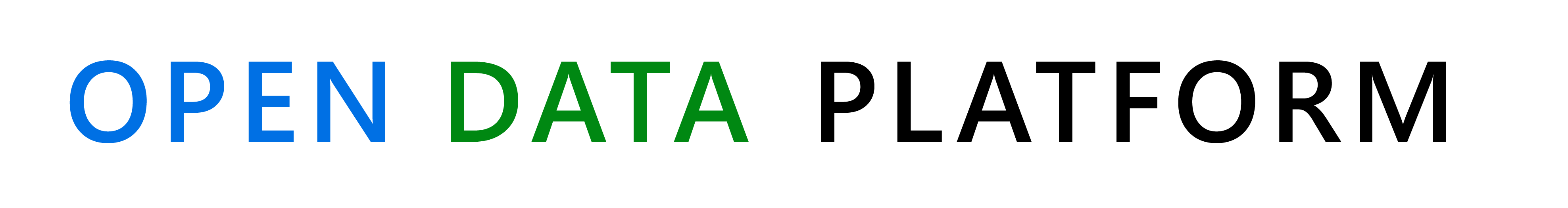User Help Guide
Overview
The Open Data Platform (ODP) is the United States Department of Education’s comprehensive data inventory management system. The ODP contains a searchable index of Data Profiles describing the data assets the Department acquires, produces, and maintains. The data assets that are publicly-available may either be downloaded directly from the ODP, accessed through links to other Internet resources, or in some cases, accessed programmatically through APIs defined in the ODP. Other data assets may be described in the ODP even though they are not available publicly.
How to use the Open Data Platform (ODP)
The comprehensive data inventory is available for public use. No account is required.
You can search Data.ED.gov to find data assets described in its catalog of data profiles from across the Department of Education. You can also browse the comprehensive data inventory using any of the following groupings:
- Data Profiles - the full list of data assets
- Organization - grouped data assets by the organizations that manage them
- Collections, Categories - logical groupings of data assets
- Trending Data Profiles - the data assets most recently accessed by ODP users
- New Data - the data assets most recently added to the inventory

In addition to the search box, the navigation menu at the top will allow you to navigate to a list of all data profiles that you may filter and refine, a list of all organizations in the department with the data profiles they publish, and data explorers. Data explorers are self-service tools that display or make data easily accessible to users.

When you perform a search in ODP, the result is a list of Data Profiles matching your search criteria, showing just the title and first part of the description for each Data Profile.
Selecting a Data Profile from the list shows all the metadata for the Data Profile. Example: Search ‘tagged;college’ using ‘Search data profiles’ and use ‘Sort’ to filter by ‘Last Modified,’ ‘Popular,’ etc.

Data Profile
What is a Data Profile?
In the terminology of the ODP, a Data Profile is the container for a data asset’s metadata, i.e., data describing the data asset. A Data Profile contains a title for the data asset, a longer description, and several other defining characteristics such as the organization that manages the data asset and the contact information for the associated data steward. A data profile describes the data asset and contains some basic metadata to help you understand the context of the data you are viewing. The menu bar across the top of the data profile will allow you to access the Description (basic metadata and information about the dataset(s), Resources (downloadable files containing the data, links to the data, or API resources) and Documentation (important information containing the context, such as the data dictionary, methodology, file structure, etc).
The metadata displayed in the ODP conforms to the US-DCAT schema which can be found here https://resources.data.gov/resources/dcat-us/
On the left panel you can see the hierarchy, which will contain other data profiles related to the data profile you are viewing if applicable.
3 types of relationships are currently described in the hierarchy.
Parent/Child relationship – A data profile may have siblings in addition to a parent child relationship. Data profiles shown above the currently displayed data profile in the Data Profile Hierarchy list are “ancestors” (parents) of the displayed data profile, whereas data profiles listed below the displayed data profile are its “descendants” (children).
Depends on – A “depends on” relationship indicates that a data profile is primarily useful in the context of another data profile. The currently shown data profile is dependent on any data profile shown above it in the Data Profile Dependencies list, and any data profiles shown below the currently shown data profile depend on the current one.
Derives from – The data profile is created using data of the related data profile. Data profiles shown above the currently displayed data profile are used to derive the displayed data profile. Data profiles shown below the currently displayed data profile derive from the displayed data profile.
This example shows a hierarchy with parent-child relationships
You can quickly navigate to a related data profile by selecting it in the left navigation bar. For example, in the illustration above you can navigate to the child data profile with title “IDEA Section 618 State Level Data Files” by clicking on the title in the left navigation bar. Click the icon next to a data profile in the list (if there is one) to expand or collapse that portion of the hierarchy. In this fashion, you can quickly navigate through a complex set of related data profiles.
Resources
Resources are the files or links where you can access and use the data described by the Data profile. The resources are provided in an open format, which is a file format for storing digital data, defined by a published specification usually maintained by a standards organization, and which can be used and implemented by anyone. There is some additional metadata for each resource, for example when the link was last updated in the ODP or when the file was uploaded.

The ODP has an API which is documented here https://docs.ckan.org/en/2.8/api/
Help and Comments
- Email odp@ed.gov with suggestions and/or questions
- Problems with a specific dataset – use the survey in the Data Profile to inform the ODP team